We received our printer on January 2020 (pre ordered in 2019) and we needed some informations, most comes from official Facebook group, our experience with Resin 3D printers and Phrozen support by email.
Summary
- Where to buy
- Image / Firmware for Phrozen Transform
- How to Brun .img to SD Card (Video) for Phrozen 3D printers
- Others guides
- All part
- FEP films for Phrozen Transform
- Resin for Phrozen Transform
- Reduce noise level
- Touchscreen freeze
- Ventilation system for indoor
- Download Thingiverse collection
- First 3D Print DLP Printer
Where to buy
On official website : https://www.phrozen3dp.com/pages/products
On Atome3D (EU shop) : https://www.atome3d.com/products/phrozen-transform-imprimante-3d-ultra-haute-resolution-pre-commande?ref=j_zJOMaoN-ta&variant=20822536486966
Officials Link from Phrozen : http://fs1.phrozen3d.com/
Download Manual and PZslicer for Phrozen Transform :
http://fs1.phrozen3d.com/manual/transform/PHROZEN_TRANSFORM-20191126T015621Z-001.zip
Image / Firmware for Phrozen Transform
Image img *.img for Phrozen Transform :
http://fs1.phrozen3d.com/phrozen_image/transform/
New Release : transform_200205.img 2020-02-05 09:08 764M (Firmware TF 2.4)
New Release : transform_200910.img 2020-09-10 10:16 678M (Firmware TF 2.91)
Firmware TF 2.2 (old)
Firmware TF 2.4 (old)
Firmware TF 2.91 (new)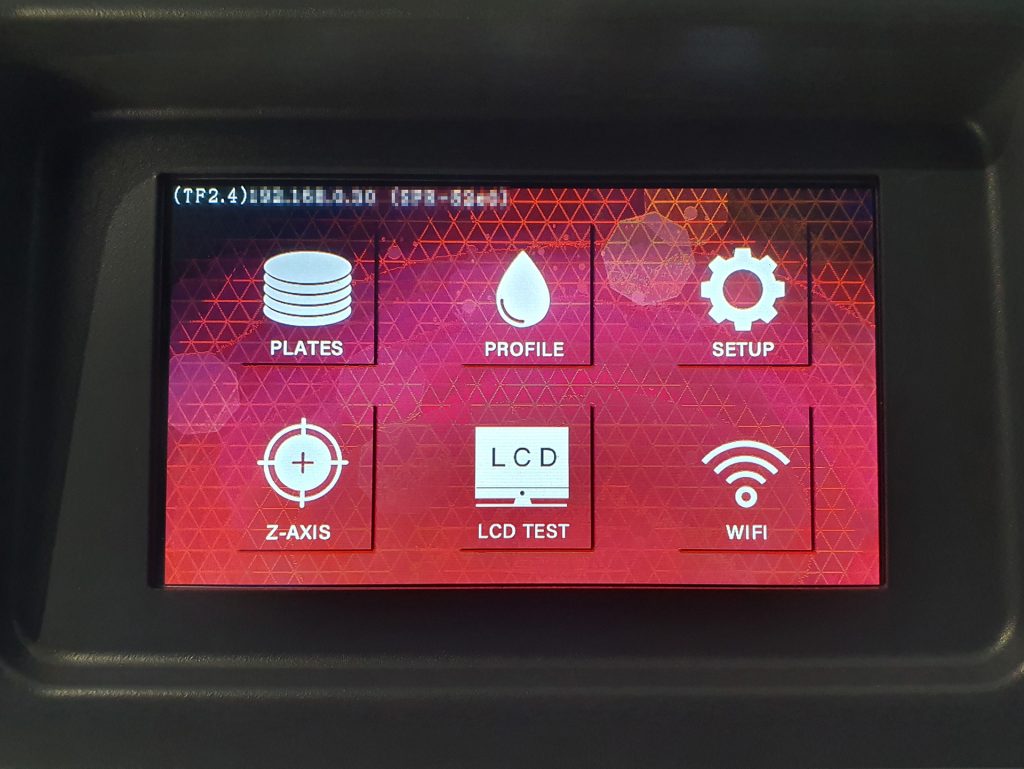
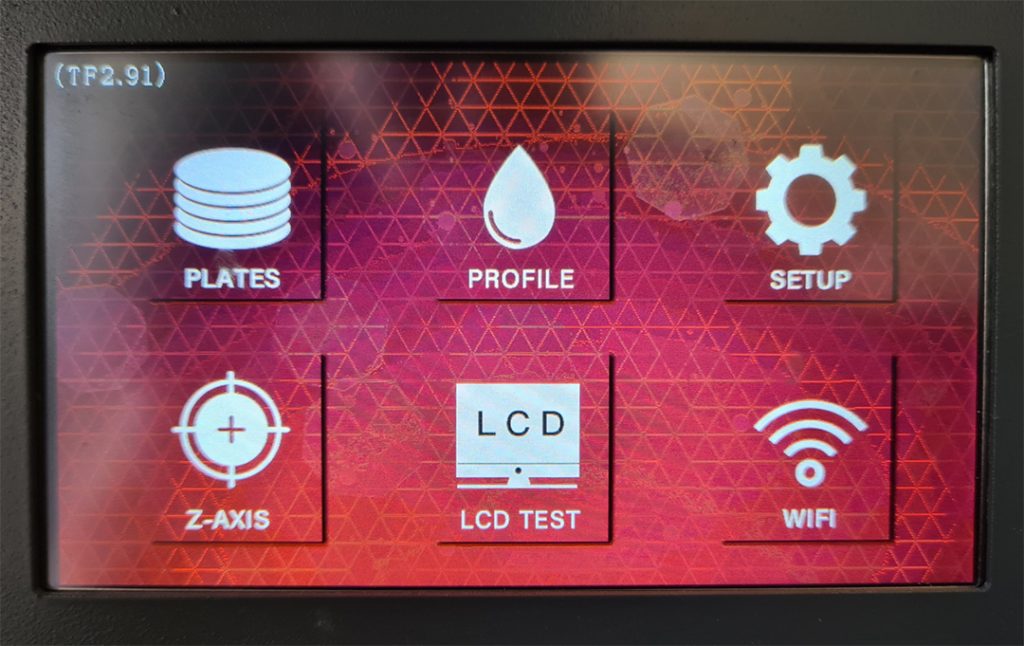
How to Brun .img to SD Card (Video) for Phrozen 3D printers
How to format new SD card & write IMG file on it?
▶️Download link for the apps in video : https://drive.google.com/file/d/1OMbQIa-zECSY-3jSkjl2bu5NoKQex8CX/view
French guide : https://www.atome3d.com/pages/tuto-phrozen-comment-flasher-une-carte-sd-phrozen-tutorial-how-to-flash-my-sd-card?ls=fr-FR&ref=j_zJOMaoN-ta
Others guides
The use guide of Phrozen Wash https://youtu.be/2pLqtwRqQVA
Shuffle XL upgrade to Para LED 2 0 https://youtu.be/yi5U3T4aC-M
LAN and WiFi Connect https://youtu.be/BlmLWuOWDoE
Shuffle module LCD replace instruction https://youtu.be/MSRVDzhkDNo
Transform Dual-5.5inch module install instruction https://youtu.be/UQSNzvkYQdo
Subscribe to Phrozen’s Youtube channel for more instructional videos!
Phrozen Youtube https://www.youtube.com/channel/UCsrFxEzIMDsEF0yXv9Qp8pw
All parts (at this time)
(not affiliated with this first seller)
https://www.fepshop.com/product/parts/phrozen-parts/transform/
https://www.atome3d.com/collections/accessoires-phrozen?ref=j_zJOMaoN-ta
FEP films for Phrozen Transform
Buy FEP :
- https://www.atome3d.com/collections/fepshop/products/improve3d-film-fep-407-x-330mm
- https://www.fepshop.com/shop/parts/phrozen-parts/transform/fep-150-premium-phrozen-transform-1-sheet/
The Transform FEP is 28x36cm.
Tips for changing the FEP on the 13.3 VAT.
Don’t use Allen wrenche (hex key) with the little universal ball end. It could snap off on a really tight screw. Then I couldn’t get the little bugger out.
Make sure the countersinks are facing upward.
Tips from Phrozen : Use 95% alcohol spray to clean it (or IPA on cloth or eyeglass cleaning wipes) and use air gun to dry it to avoid wiping. That makes our film sustain longer (3 months with 2 prints per day).
Resin for Phrozen Transform
All officials resins for Phrozen Transform :
https://www.atome3d.com/collections/resines-phrozen?ref=j_zJOMaoN-ta
Download link️ for detailed specifications : https://docs.google.com/spreadsheets/d/1E67ocALDAf7BNviGRMqu2sFZ80k3slcZ4WKMgdnZS3I/edit#gid=889182408
✅ Phrozen Resin:ABS-like Matte Grey, ABS-like Creamy White, TR250, TR250 LV, Rock-Black, Nylon-Green, Beige, Beige Flex, Wax-like, Clear Resin
✅ Phrozen 3D Printers:Shuffle Lite, Shuffle 2019, Shuffle XL 2019, Shuffle 4K, Sonic, Transform, Shuffle, Shuffle XL
Reduce noise of Phrozen Transform
This 3D printer produce some noise like a Dyson vacuum cleaner ! We work in the same room and I search to reduce this. I will compile the best tips for that in few days….
The best soluce is to change fans by Noctua brand like we did on our all Wanhao FDM printers.
We ordered 2 x Noctua NF-A8 and 2 x Noctua NF-A9 on Amazon, We will test soon…
Note : All LCD/DLP printers make noise
Touchscreen freeze (bug)
If your touchscreen freeze, and your only soluce is to power-off the printer, you need to update the firmware or to reinstall firmware (img).
Ventilation system for indoor / Enclosure
All SLA / LCD / DLP 3D printers produce smell pending printing due resin (all resins smell). The smell is very unplaisant and worrying. We search to control this with an easy installation.
We need to build a compact systeme with blower charcoal filter like that :
https://www.amazon.com/dp/B00DIGJZ54/ (this is oversized for our needs, perfect if you launch a compagny like Breaking Bad…)
https://www.thingiverse.com/thing:3658306
[amazon_link asins=’B07MJ51DXR,B07MFP16QJ,B07R62MW1N,B07M76TQ7H,B07R618MZ8,B07G44D34C,B07G4G2PRY’ template=’ProductGrid’ store=’printer3d-20′ marketplace=’US’ link_id=’27d73251-a343-4e46-a3b2-c47e327aa715′]
Download Thingiverse collection
https://www.thingiverse.com/Printer3D_One/collections/phrozen-transform-3d-printer
First print on Phrozen Transform
– Remove the tank
– Perform the alignment of the Z (Z-align): slide an A4 sheet on the LCD screen then unscrew the 4 side screws of the buildplate, align the tray and re-screw the 4 screws while holding down with the left hand, finalize the procedure on the screen.
– check that the FEP film has no damage (impacts, scratches, etc.)
– Install the tank, and pour the resin (previously stirred gently to avoid bubbles).
IMPORTANT:
– Save the print parameters of the resin chosen directly on the printer (or from its web interface accessible by wifi or ethernet at the address displayed on the printer screen “192.168.0.XX”).
– Use PZslicer, Chitubox or FormWare 3D at your convenience. We use Chitubox for this exmaple, practical, free, regularly updated.
– Add a raft (sphere) and the necessary supports.
– Save the print file * .zip at your convenience (on the hard disk or USB key)
– Send the file to the printer * .zip to the printer
– Start printing
– At the end : Remove the print form buildplate (The raft added consumes a little more resin but makes it easier to remove the print).
– remove most of supports if possible
– wash the objet with alcohol IPA and use toothbrush if necessary.
– Place the objet on UV LAMP 10-15 min
– remove easily remaining supports.
– sand and paint
– All is done
Notes:
Be careful not to create a wall that is too thin for hollow objects (1.2mm for small objects and 3 to 5 mm up to 40 cm in height).


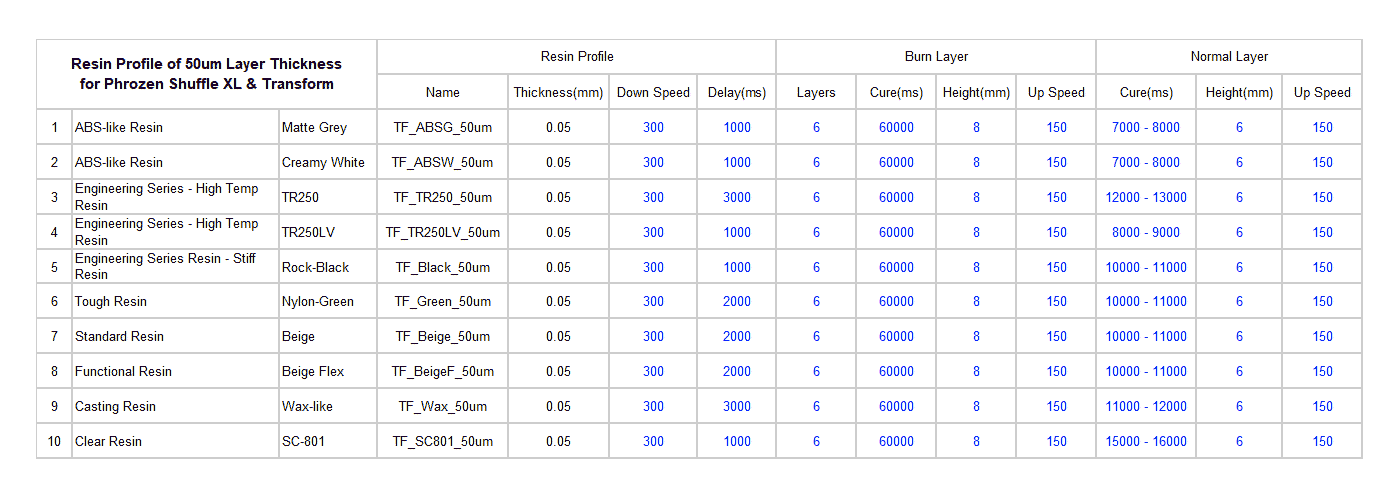



Hi,
I just came across your article, do you have any update on the upgrade to noctua fans?
I am planning to do the same on mine.
Also there seems to be a problem with the twitter login integration.
Best regards