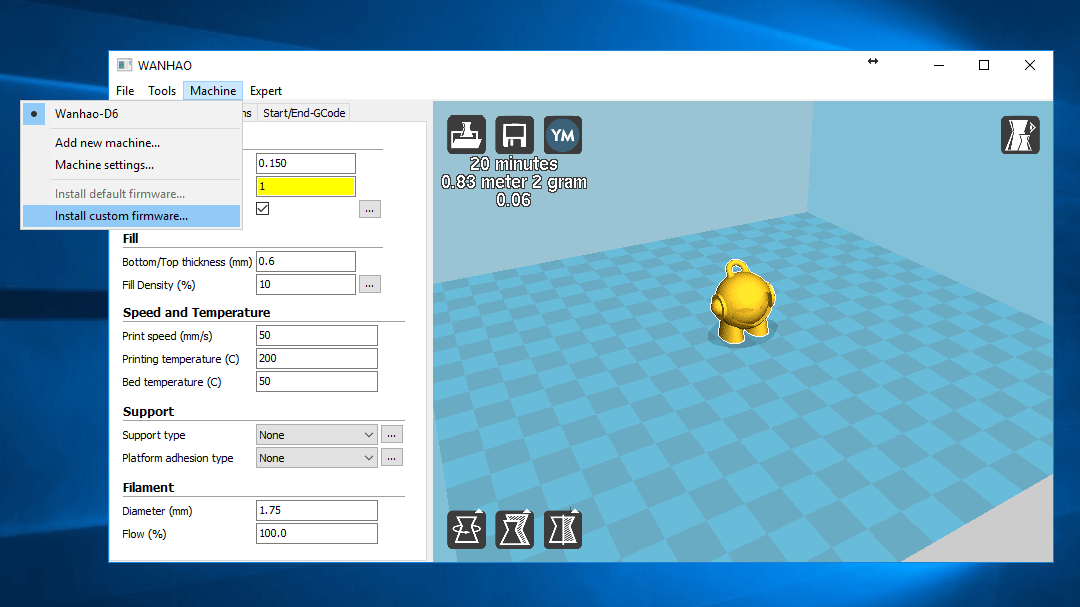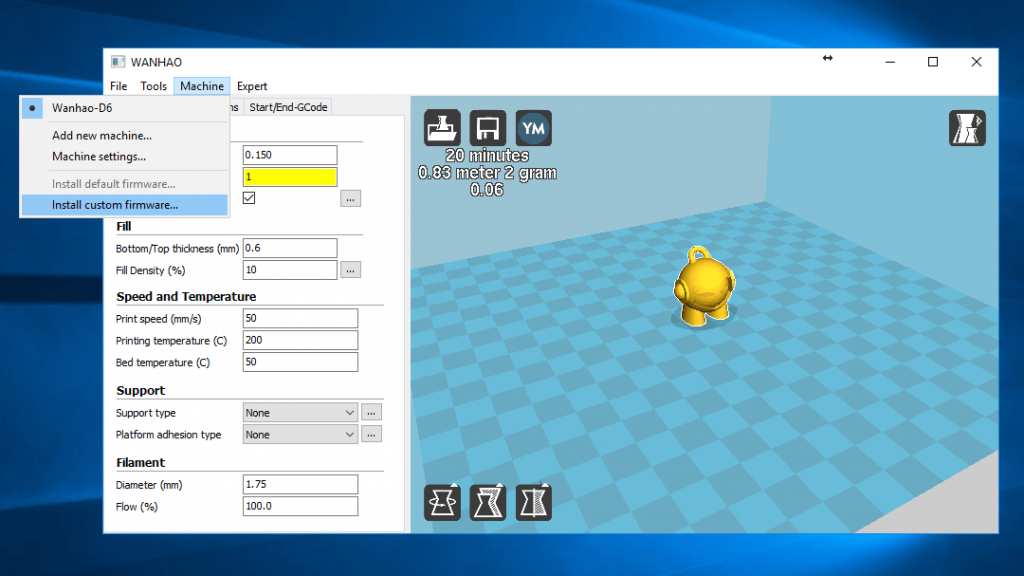Update the firmware :
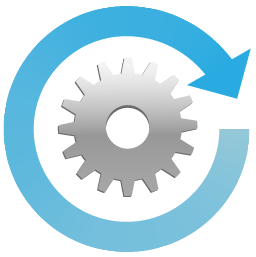 First, download the firmware and unzip it (here)
First, download the firmware and unzip it (here)- Connect your PC to the printer via USB
- Open Cura (download Cura here)
- In Cura Select > Machine > Install Custom Firmware.
- Select downloaded firmware update file and valid OK.
- The update launch on Duplicator 6 and It take 20 at 30s
- When progess bar will complete on LCD
- Valid with OK
- The D6 reboot, Job is done
You can check your firmware version on your 3Dprinter with Maintenance > Advanced > Firmware
Facebook Comments