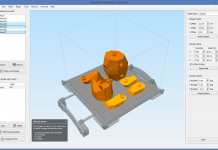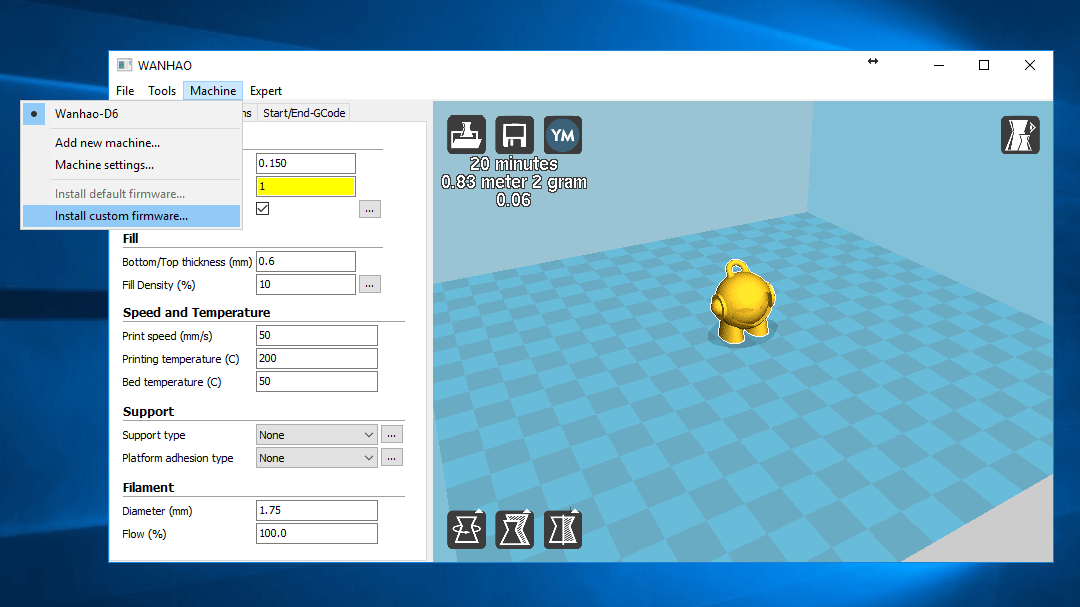3D printer Wanhao Duplicator 6 Review
Updating post... Come back in a few days
This 3d printer is a very good value for money. It is ideal for starting in 3D printing....
New 3D printer from Wanhao : The Duplicator 7 DLP (UV resin)
Wanhao Duplicator 7
technology UV resin, DLP 3D printer
Max printing speed 30mm/hour
Max printable area 120*68*200mm(L*W*H)
Resin Type 395nm uv resin
Software Creation...
Simplify3D Release notes – Changelog version 1.0 to version s3d 3.1.1
Version 3.1.1
Added complete multi-language translations for Japanese, French, German, Italian, and Spanish
Updated Dual Extrusion Wizard to support printers with 3 or more...
Simplify3D Adds Multi-Language Support and others stuffs on v3.1.1
Changelog of Version 3.1.1
Added complete multi-language translations for Japanese, French, German, Italian, and Spanish
Updated Dual Extrusion Wizard to support printers with 3...
iBoardbot : Open Source DiY drawing robot on arduino with internet remotly and IFTTT
The iBoardbot!
The iBoardbot is an ARDUINO robot connected to the internet capable of writing texts and drawing with great precision. Also, it can erase...
How to tighten Monoprice Maker Ultimate & Duplicator 6 locking bolt between driving system...
After long time printing or long distance shipping. The extruder locking bolt may get loose. So this video show you how to tighten it.
Solution...
All spare parts for 3D Printer Monoprice Maker Ultimate & Wanhao Duplicator 6
Wiki for Monoprice Maker Ultimate & Wanhao Duplicator 6 : Tips, Upgrade, Tutorials, Parts, FAQ
Recommanded Upgrade (quality & speed)
Picture
Name / Ref / ID
US WORLD...
Wanhao D6 User Manuel
Table of Contents
A. Welcome to WANHAO D6
A1. The wanhao experience
A2. Specifications of the WANHAO D6
B. Get started and unpack your WANHAO D6
...
Using Simplify3D v3.1 with the new 3D printer Wanhao Duplicator 6 & Monoprice Maker...
I had the pleasure to use S3D for very long hours in a workshop on French Riviera. Since I tested it I'm a fan....
Firmware update of Wanhao Duplicator 6 – How to update your D6 firmware ?
Update the firmware :
First, download the firmware and unzip it (here)
Connect your PC to the printer via USB
Open Cura (download Cura here)
...