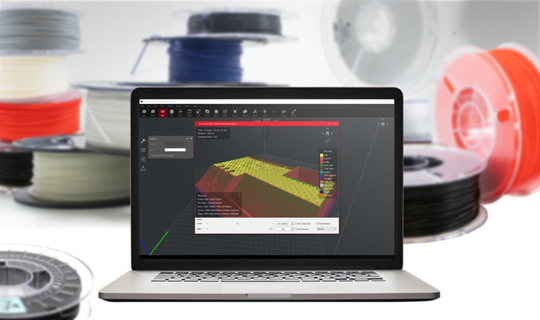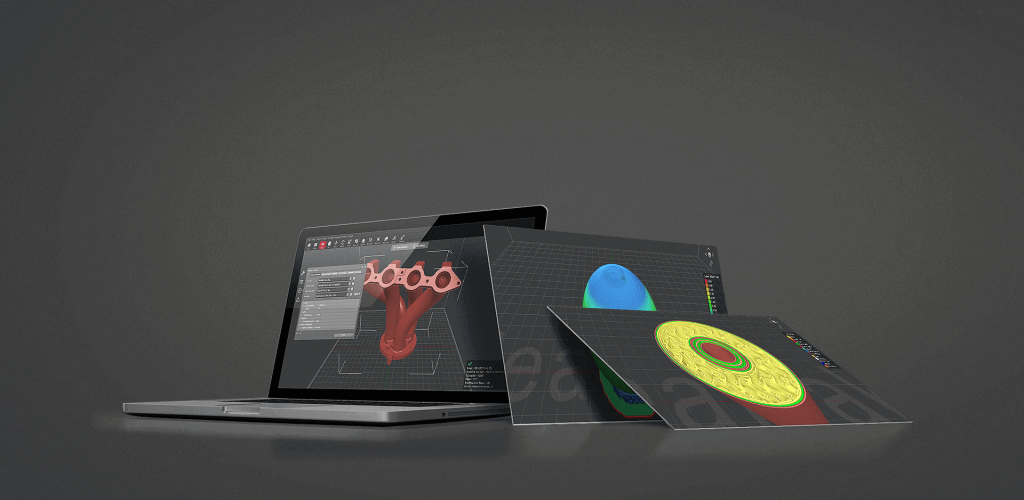ideaMaker Release Notes
Current Updates
Version 3.5.3 – Apr 17, 2020
- Added Overhang Shells Angle option.
When some of the Overhang Angles on the model are larger than the Overhang Shells Angle, shells on those parts of the model will be printed with settings set for Overhang Shells, including printing speed, flowrate and fan speed. The default Overhang Shells Angle will be 30 degrees. - Optimized Layer Start Point feature.
When Layer Start Point Type is Fixed, Seam Hiding will be set as None instead of Convex Corner or Reflex Corner to avoid the effect of Seam Hiding to Layer Start Point. - Optimized settings under PLA Standard template for Raise3D E2.
- Added Save As under Advanced Settings.
- Fixed the issue causing 0 shell generated on First Layer when slicing with First Layer Shells settings.
- Fixed “Malicious Software” warning when running ideaMaker on macOS Catalina.
- Fixed the issue of failure to run ideaMaker on some Linux systems.
- Fixed the extrusion calculation error when using Relative Extrusion.
- Fixed the calculation of auto-arrange model under mirror and duplicate mode.
- Added a check for whether Example models have been edited or not when saving .idea files.
- Fixed some language and translation issues.
Read more about the new features added in ideaMaker 3.5.2
Version 3.5.2 – Mar 12, 2020
- Added detecting options for Overhang Shells, including Overhang Shells Speed and Overhang Shells Flowrate which are used to control the flowrate and printing speed for the Outer and Inner shells for overhangs.
If you want to modify solid fill settings for overhangs, you can edit the Bottom Surface Layers settings under Solid Fill tab. - Added options for Overhang Shells Fan Speed to control the cooling fan speed during printing the shells in the overhangs.
- Added warning when trying to exit ideaMaker in the middle of uploading print files.
- Fixed issue of generating Wipe Tower and Wipe Wall with multiple Setting Groups being created.
Read more about the new features added in ideaMaker 3.5.1 Beta
Version 3.5.1 Beta – Dec 13, 2019
- Added detection for ‘Vertex Points’ and ‘Thin Parts’ for overhang structures to make sure proper support structures have been created.
- Added Rectilinear, Triangles, and Gyroid for Support Fill Type, and Rectilinear for Dense Support Fill.
- Added ‘Simple Mode’ option.
- Added a new feature that allows users the option of copying existing slice settings when creating new ‘Per-Group’ and ‘Per-Layer Settings’ to avoid re-adding old settings.
Read more about the new features added in ideaMaker 3.5.0 Beta
Version 3.5.0 Beta – Oct 24, 2019
- Added Adaptive support.
- Added Rectilinear, Triangles, and Gyroid for Support Fill Type, and Rectilinear for Dense Support Fill.
- Updated Manual Support generation.
- Added the option to disable unnecessary retractions when printing supports.
Version 3.4.2 – Jun 24, 2019
- Increased the calculation speed of support boundary for big models.
- Fixed the bug of not dropping the printing speed for small features due to the miscalculation of Minimal Layer Time.
- Fixed the bug not avoid traveling through Holes with Avoid Travel Through Holes enabled.
- Fixed the bug of generating a moving path for enclosed Thin Wall structures.
- Fixed the bug of miscalculation of the model’s position when using Arrange Models.
- Fixed bug that Outer Shell disappears on some models when Print Shells in Optimal Order enabled.
- Fixed wrong scale issue when editing Local Transform in Scale after Max Fit.
- Fixed some interface issues.
Read more about the new features added in ideaMaker 3.4.1
Version 3.4.1 – May 23, 2019
- Added option under Modifiers Settings, Merge Modifiers Shells with Parent Models.
- Added First Layer Extrusion Width Percentage.
- Added Extrusion Width Percentage for Top Solid Fill Layers and Bottom Solid Fill Layers.
- Added option to define the Maximum Supported Area Percentage.
Version 3.4.0.2855 Beta – Apr 4, 2019
- Fixed the crash issue happens when loading STL files
- Fixed the display issue of template list in “Prepare to Slice” panel when deleting a template
Read more about the new features added in ideaMaker 3.4.0 Beta
Version 3.4.0 Beta – Mar 29, 2019
- Added Adaptive Layer Height
- Added Layer Height preview mode
- Added Modifier Menu Icon
- Sequential Printing
Version 3.3.0.2343 – Oct 31, 2018
- Add slicing templates for Raise3D PC filament in N Series printer.
- Fixed issue that the target temperature is not handled correctly for heating inactive extruder in advance.
Read more about the new features added in ideaMaker 3.3.0
Version 3.3.0.2341 – Oct 29, 2018
- Added option to print shells in optimal order to reduce travel moves.
- Added seam hiding options to place the start point on the corner.
- Added option to set the firmware type of printers.
- Added option to omit outputting RaiseTouch-specified gcodes for third-party printers and you can specify other gcodes to overwrite default commands.
- Added support for viewing and exporting timelapse of completed print task in Dashboard under Remote Connection (RaiseTouch 1.0.0 or newer is required).
- Added the camera shot button in the camera view under Remote Connection.
- Fixed Wipe Wall generated incorrectly across different setting groups issue.
- Fixed the issue that the retract incorrectly with Avoid Retraction Inside Models and Avoid Traveling Through Holes both enabled.
Version 3.1.7 – May 11, 2018
- Fixed the crash bug during connecting to printer or view files in remote control
- Fixed the issue that images not displaying correctly under High-DPI displays
Read more about the new features added in ideaMaker 3.1.6
Version 3.1.6 – May 3, 2018
- Added Slicing Templates for the Pro2 Series
- Added “Maximum Shells Overlap Percentage”
- Improved Thin Wall Processing
- Improved Gap Filling Processing
- Added the Option to Enable or Disable Fan Speed Settings
- Added Slicing Settings under Filament Settings
- Added Slicing Template information into .data File
- Added an Auto-Reconnection Function for Remote Control
- Added Support for 3MF
- Added Support for Exporting Multiple Models
- Added Report Bug under Help
- Added an Option for Selecting Currency for Filament Price
- Added Support for Non-integer Value for Shell
- Added Korean Language
- Added Model Information in the Uploading Queue
- Added a Rename Function
- Fixed Wrong Tab Order Issue in Mac
- Fixed Small Segments Calculation Issue of WipeWall and Brim
- Fixed Issue of Uploading Progress Display not Updating in time
Read more about the new features added in ideaMaker 3.1
Version 3.1.0 – January 30, 2018
- Added more infill patterns: Honeycomb, Triangles and Cubic
- Added new solid fill pattern: Concentric
- Added acceleration and jerk setting in slice template
- Added coasting distance option
- Added moving arrow for manual moving model in X & Y directions besides the current arrow for Z only
- Improved printing order of solid fill layer
- Optimized the nozzle moving path after nozzle purging
- Enlarged the pillar size range from 1-10mm to be 1-100mm
- Fixed the edit button gray-out problem after importing a new slicing template from local disk unless exit or reopen
- Fixed the bridging calculation error
- Fixed the bug of not merging circle line for Brim
- Fixed the bug of top and bottom solid layers generating calculation
- Fixed the bug of normal type support generating
- Fixed the bug of calculation of top solid infill layers speed
- Fixed the bug of left and right extruder estimated filament amount
- Fixed the bug of OBJ file NOT be parsed correctly
Read more about the new features added in ideaMaker 3.0
Version 3.0.5 – December 18, 2017
- Added new function to arrange the models automatically
- Added an option to fill small gaps between the shells
- Added options to import and export group and layer settings separately with main slicing template export
- Size of manual support now will be recalculated after scaling the models
- All the duplicated or copied models will be given different names to be identified with each other
- Fixed examples not founded bug in Mac OS X
Version 3.0.4 – November 29, 2017
- Changed the Raft shape to be round corner
- Optimized some printing settings in default templates
- Shown the current Printer Type inside the title bar
- Added gcode Post-process under Advanced -> GCode tab where you can replace or delete the characters in batches
- Changed the duplicated position to be kept as relative position among models when selecting multiple models to duplicate together
- Added Horizontal Expansion under Advanced -> Support tab to expand support structure in XY direction
- Added Support Base Layers under Advanced -> Support tab to increase adhesion of support structure to below layers
- Fixed the calculating bug of PlaceHolder
Version 3.0.3 – November 13, 2017
- Added an option to disable Wipe Wall and Wipe Tower under Per-Layer Settings
- Added more shortcuts
- Fixed display bugs under Remote Connection
- Fixed bugs of the save button when importing the template from lock disk
- Fixed the crash bug of the edit button under Per-Layer Settings
- Fixed the crash bug happens when slicing multiple models with multiple setting groups and there has no model inside the first setting group
Version 3.0.2 – November 3, 2017
- Added Upload gcode file, Export gcode file and re-slice in Slice Preview window
- Added Support in Per-Group Settings
- Added Enable Printer Discovery. With this option disabled, ideaMaker will stop searching machines automatically, so that there will have no incoming network connection
- Fixed bugs of generating Dense Support Layer
- Fixed bugs of not updating Per-Group Settings and Per-Layer Settings in time when switching the different Setting Group
- Fixed bug of max limit of duplication
Version 3.0.1 – October 28, 2017
- Added judgement when uploading to check whether the printer type chosen for slicing is the same as the printer your want to upload the file to
- Added explanation for options under Advanced Settings
- Fixed the display bug of preview page under Higi-DPI
- Fixed the crash problem caused by calculation of generating support structure
Version 3.0.0 – October 23, 2017
- Different slice templates for different models
- Added different settings for various layers of the model
- Added different settings for each extruder
- Added the temperature control over the different layers of the model
- Wipe tower infill ratio
- Set the extruder for the dense support
- Infill Extrusion width percentage
- Print parts in sequential order
- Bridging speed and extrusion width percentage
- Added XY Size Compensation
- Added Extruder Switch GCode, Layer Change GCode and Retraction GCode
- Added placeholders in G-code script section under GCode tab
- Rename G-code file before uploading to the printer
- Find the G-code file after exporting
- Added shortcuts to navigate G-code layers and steps in preview window
- Improved G-code preview for the structure mode, and added previewing print speed in the preview window
- Able to duplicate and remove printer templates
- Able to remove filaments and the associated slice templates
- Change the calculation of the z-position for the model from the model’s center to the bottom line of the model.
- Added obsolete template management
- Added more information inside the exported slicing template
Version 2.6.0 – May 18, 2017
- Added a feature to set Wipe Tower
- Improved scaling of multiple models
- Improved extruder switch strategy for Wipe Wall
- Improved spiral vase mode
- Improved the speed of gcode generation
- Fixed issue that the option of layer start point type takes no effect
- Fixed the incorrect calculation of brim structure
Version 2.5.1 – March 28, 2017
- Added option to disable positioning imported models automatically
- Show tips for shortcuts in the user interface
- Save the checked state of perspective and orthographic view, the edges and the wireframe mode
- Fixed issue that the “Current Type of Printer” setting is reset after reinstallation
- Fixed the incorrect calculation of vertical offset layers in support structures
Version 2.5.0 – March 19, 2017
- Added a feature to set infill extruder
- Added support for slicing with unsaved slice templates
- Added support for disable placing models on platform after rotating, scaling and mirroring
- Added support for Russian language
- Added support for changing the settings of printers and filaments in the “Select Template” window
- Added option to save and restore window state
- Added option to save and restore the selections and states in the slice preview window
- Added option to set maximum amount of object duplicating
- Added estimated price shown in the slice preview window
- Change shortcut to Ctrl+Left Mouse for rotating camera view in the non-view operation mode
- Flip mesh orientation automatically after mirroring models
- Improved STL file parsing on German version of Linux
- Fixed issue that the calculation of bounding box is incorrect after rotating models
- Fixed mesh errors of example models
Version 2.4.0 – January 09, 2017
- Added a feature to set different type of wipewall
- Added a feature to set extrusion width
- Added a feature to keep holes in raft
- Fixed issue of scaling models
- Fixed issue of selecting the current printer
- Fixed abnormal exit issue that may occur when saving slice templates
Version 2.3.0 – November 21, 2016
- Added a feature to export OBJ file
- Added a feature to set welding distance for STL file
- Added a feature to adjust the offset distance of WipeWall
- Added a feature to judge whether Raft is in a legal position
- Added examples models
- Added using data statistics in remote control (required the Raise Touch verison 0.8.0 or later)
- Added uploading queue in remote control (required the Raise Touch verison 0.8.0 or later)
- Added undo/redo function in manual support
- Improved the Rotate function to be World Transform and Local Transform
- Improved the Raft/Brim/Skirt option and interface
- Modified the Task Finished interface in remote control
Version 2.2.3 – August 23, 2016
- Added a feature to add manual supports
- Added a feature to set infill angle of supports
- Added a function to check right nozzle printing range
- Added orthographic view
- Improved path generation
- Improved slice speed
- Fix a bug that the printers from bookmarks are not listed in the file uploading form
Version 2.2.1 – July 6, 2016
- Added a feature to set dense support in support structure
- Added a feature to control the printing sequence of outer shell and inner shell
- Added a feature to set global offset in gcode files
- Added a option to disable retraction inside models
- Added a option to enable skirt while using raft
- Added a feature to set layer start point
- Added a feature to lay flat via specified faces
- Improved scaling models to specified dimensions
- Improved moving and scaling models
- Fix a bug in checking models on platform
Version 2.2.0 – May 24, 2016
- Added new fill pattern
- Added a feature to merge multiple models
- Added a feature to move models at z-axis
- Added a feature to align models together
- Keep z-position while cutting or splitting models
- Copy extruders or bed temperature from the template to be duplicated
- Display the selected template first while duplicating the template
- Fix crash issue while editing template
Version 2.1.6 – April 28, 2016
- Added a feature to add custom device information via remote control
- Added a feature to pause the print at certain height (required the Raise Touch verison 0.6.7 or later)
- Added a feature to set fan speed at certain layer
- Changed to show materials in filament settings in the order of most recent modification
- Fixed a bug of infill over-extrusion
Version 2.1.5 – April 19, 2016
- Added a function to zoom and pan in 2d mode of slice preview
- Added z-pos and layer info in remote control interface
- Optimized the default focus button in “Edit template” dialog
- Update the filament settings for V2 hot end
- Remove the duplicated default slice templates
Version 2.1.4 – April 1, 2016
- Added slicing templates for V2 hot end
- Added a function to import/export slicing template
- Added a function to drag in slicing template
- Improved model snapshots
Version 2.1.3 – March 29, 2016
- Added support for Linux system
- Added a function to add or drag in multiple model files
- Added the printing task recovery list in remote control interface
- Added a function to set temperature in the “Home” page in remote control interface
- Added a function to create folders in local storage in remote control interface
- Added a function to copy, move, delete and rename multiple files and folders in remote control interface
- Added a reminder for safe mode in remote control interface
- Added a battery volume display
- Added WiFi signal strength display
- Added a function to resize in the file uploading interface
- Added a function to set fill density of the top layer of raft
- Added a reminding of heat bed temperature set point too high
- Added a function to support mouse dragging outside the interface window
- Optimized the focus of buttons in the interface of slice settings
- Optimized printing time display to show remaining print time
- When export STL file, keep the model position, size and orientation information
- Increase the loading speed of icon pictures in remote control interface
- Fixed a bug in estimating printing time in slicing
- Change the “Print Connect” window to non-modal
Version 2.1.2 – February 22, 2016
- Added more parameters in first layer settings
- Added z-axis movement speed
- Added Z-hop in retraction
- Added shortcuts for editing and deleting slice template
- Added shortcuts for deleting models on Mac OS X
- Added check for file names starting with a ‘.’
- Improved zooming in and out in slice preview
- Improved processing mouse wheel event for the popup dialogs
- Removed the retraction when printing raft
- Fixed a bug when ‘save as’ the edited print template
Version 2.1.1 – February 14, 2016
- Added more parameters in retraction settings
- Added more parameters in infill settings
- Added a function to adjust angle in small steps when cutting a model
- Fixed a bug of retraction compensation
- Fixed a temperature bug when using right extruder only
- Improved the edit and save function of slicing template
- Fixed interface English expression
- Fixed a bug of capitalizing the letters in the print file name
Version 2.1.0 – February 5, 2016
- Added a reminder for slicing template modification
- Added a warning for low slicing temperature setting
- Added a ‘save as’ function to slicing template
- Added a function to adjust the model angle one degree per step
- Added keyboard shortcuts in slice preview
- Added to function to choose the amount of models duplicated
- Added a function to export an stl file
- Added a right-click menu to the model list, menu includes delete, copy and export
- Improved slicing workflow
- Improved compatibility for retina displays on Mac OS X
- Fixed a bug in slicing
- Fixed some mistakes in the remote control interface
Version 2.0.6 – January 21, 2016
- Added extra option for retraction at layer change
- Added “connect” button to toolbar for connecting to Raise3D N-series printers via network
- Improved compatibility for retina displays in Windows
- Add print file name to slice preview title bar
- Fixed window shown black on some graphics card
Version 2.0.5 – January 12, 2016
- Added retraction option in slice preview
- Improved handling with drag-and-drop
- Improved parameters of raft and support
- Modified retraction settings, made it compatible with more third party PLA filaments.
- Fixed issue that values are incorrect while change model size
- Fixed sync problem when connecting to printer
- Fixed issue that printer setting can not save
- Fixed incorrect offset which slicing skirt without raft
Version 2.0.4 – January 3, 2016
- Fixed encoding issue of slice template
- Fixed crash issue that occurred when clicking advance setting on Mac OS X
- Fixed bug that raft has drift when using multiple extruders
- Record last open or save directory for convenient
- Improved UI layout
- Improved extruder selection for support, raft and models