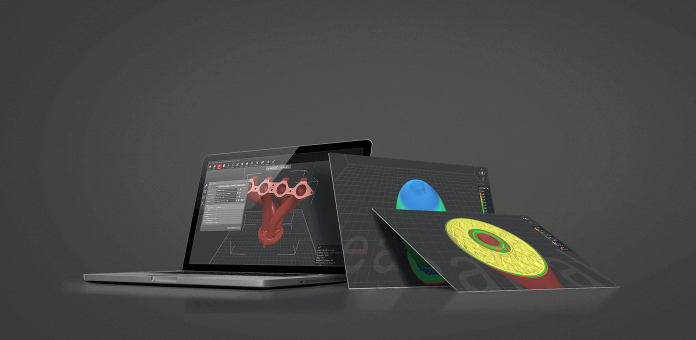Release notes
New requested features and debugging based on user feedback.
Resume:
- Added detection for ‘Vertex Points’ and ‘Thin Parts’ for overhang structures to make sure proper support structures have been created.
- Added Rectilinear, Triangles, and Gyroid for Support Fill Type, and Rectilinear for Dense Support Fill.
- Added ‘Simple Mode’ option.
- Added a new feature that allows users the option of copying existing slice settings when creating new ‘Per-Group’ and ‘Per-Layer Settings’ to avoid re-adding old settings.
New Features
· Slice Settings
1. Optimized Support Generation.
Added detection for “Vertex Points” and “Thin Parts” for overhang structures to make sure proper support structures have been created.


Note: Once “Detect Small Floated Features” has been enabled, it will take longer to generate supports.


You can adjust the size of your support structures by adjusting “Support Expansion” under “Small Floated Features”.
2. Added Solid Fill Expansion to expand the solid fill structures and provide better adhesion for layers above solid fill.
Solid fill expansion = 0mm
Solid fill expansion = 2mm
3. Added “Adaptive Infill Minimal Width” to help filter out the narrow infill areas and to use another infill density to fill it up.
4. Added “Adaptive Support Minimal Width” to help filter out the narrow support infill areas to use other support infill density to fill it up.
5. Increased the setting range of “Skirt Offset Distance”. The minimal adjustment can now be set down to 0.01mm.
· User Interface
1. Added “Simple Mode” option.
You can choose to switch to “Simple Mode” from “Advanced Settings”. “Simple Mode”only makes infill density, shell count, support type, and platform addition type editable.
ideaMaker will remember and go to “Advanced Settings” or “Simple Mode” based on the user’s previous selection when editing a template.

2. Added a new feature that allows users the option of copying existing slice settings when creating new “Per-Group” and “Per-Layer Settings” to avoid re-adding old settings.

· Bug Fixes
1. Fixed bugs that caused failure to avoid travelling through holes when “Avoid Travel through Holes” was selected.
2. Fixed the bug that was not matching the “Extrusion Width” under “Per-layer Settings” with “Small Feature Infill Density”.
3. Fixed the bug that was taking too long to slice with “Adaptive Infill” enabled.
4. Fixed the bug that was causing ideaMaker to crash during slicing with “Apply Bridging Settings to Shells” enabled.
5. Fixed the bug that was generating unnecessary retractions when the nozzles traveled from “Outer Shell” to “Solid Fill” in some cases.
6. Fixed the bug where the support fill lines and infill lines would not align properly between the first layer and the next layer when the first layer line-to-width ratio is different.
7. Fixed the bug that caused ideaMaker to fail after installing the .deb file on Ubuntu 18 or later.
8. Fixed the bug where a skirt is generated in the internal holes if “Add Brim on Internal Regions” is enabled.
9. Fixed the bug that caused the option “Enable Retraction” to not work in “Per-Group” and “Per-Layer Settings”.
10. Fixed some interface issues